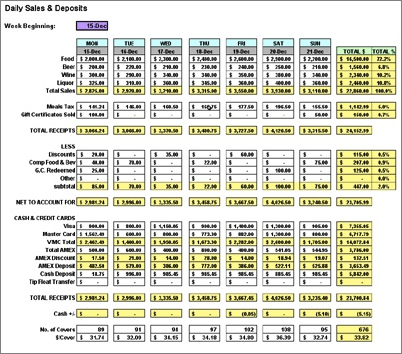Sensors are basically a sensitive feature that detects automatically without even touching the device. They are often found in automatic doors, gadgets, parking sensors, lights and washing machines.The two things that the content of this blog will discuss is about the sensors in lights and washing machines.
Control examples are related to sensors. The two control examples that will be discussed are a greenhouse environment and chemical process.
Turtle Graphics
Turtle graphics is used to draw a graphic. The cursor used has a turtle as its illustration. This graphic involves a lot of commands and code. For example:


Those commands may look complicated. However, these commands are actually easy to understand. It is basically like when you are playing a game where it involves a lot of codes and commands. Below are the results of turtle graphics:
.png)
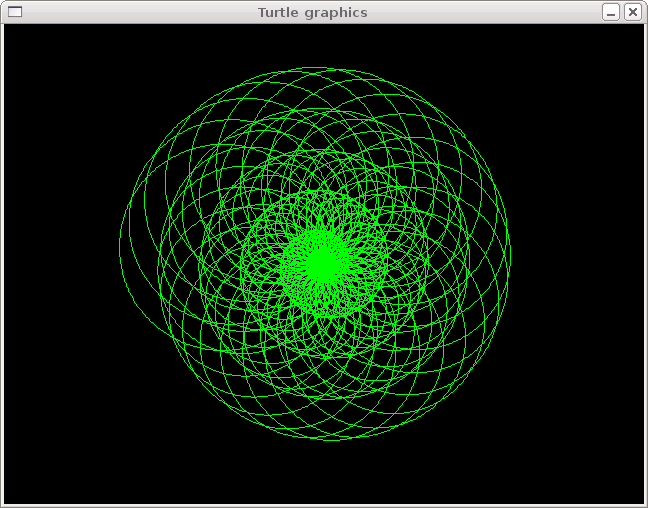
Turtle graphics also come in 3D models. Below are the examples.


Sensors
Sensors are sensitive feature that are now used everywhere all around the world. For example, in the hospital when the doctors are checking the pulse rate of their patients or even in the parking lots at the mall. But now, we will be discussing about the sensors in lights and washing machines.
Sensors in Lamps
From its name, we definitely know what a lamp sensor is. It makes the lamp turns on automatically according to the settings. The ones giving the inputs may involve the users or might also be the weather outside. There is a type of lamp sensor that will turn on the light when the weather outside is dark without the users needing to give the timer.The output is definitely a bright light that will shine the surroundings. Actuator is a device that can control the system of the lamps sensors. Lamps sensors need their surrounding lights in order to work.

Sensors in a Washing Machine
Washing machine has also a sensor in it. The sensors include temperature, water level, spin out-of-balance detector, leak detector, drum speed,etc. The inputs are dirty clothes and detergent while the outputs are clean and half-dried clothes. Users are the ones responsible to give the inputs to the washing machine. Microprocessors help the washing machine to program and control the washing machine itself. The first object that the microprocessors will check is the presences of clothes and the detergent. Without these two objects, a washing machine will never work.

Control Examples: A Greenhouse Environment
There are 5 sensors that might be used in controlling a greenhouse system. Those 5 sensors are: light, humidity, moisture, temperature and pH(acidity). Let's just take an example of temperature which plays a role in the growth of the plants in the greenhouse. Excess high temperature might cause inhibition of growth or even death. 20-22 degrees are the best for plants growth. If the temperature is unstable, the temperature sensors will stabilize the temperature directly and this continues as long as the system is always on.

Control Examples: Chemical Process
Sensors are also a part in this control system. It helps control the pH or the acidity. For example, if the pH is too high, a signal is sent to open a valve and acid
is added. If the pH is too low, a
signal is sent to close this valve. This works by changing the computer signals into analogue signals which can control the heaters and valves. This can continue as long as the system is on. The computer can control the process in an accurate way.
Robotics
Robots are used in many areas of manufacturing,warehouses and mostly industries. In an era like this, robots are used more than the work of human. Robots are believed to bring more advantages than humans do. Control of robots is either through embedded microprocessors
or linked to a computer system.
Programming of the
robot to do a task is generally done in one of two ways:
· - The robot is programmed with instructions and it will do what human programmed at the beginning.
· - Human operators which involves human in it as the controller of the robot. However, the tasks will be remembered by the robot automatically.
Advantages
· - Robots can work in environments harmful to human
operators.
· - They can work non-stop for 24 hours.
· - They are less expensive because users just need to buy them once and spend for their maintenance.
· - Higher productivity because they won't get ill or any other things that can stop humans from working.
·
Disadvantages
· - Robots lead to unemployment since people nowadays prefer to use their works rather than to depend on human's ability of working.
- - There might also still be system errors.
References:
Thank you for reading and may this help you to expand your knowledge!