Monitors
CRT Monitors
The word CRT stands for Cathode Ray Tube. It contains of millions of dots and a CRT works by moving an electron beam back and forth across the back of the screen. CRT monitors are usually old models monitor and were actually invented back in the late 1970s but are still used until nowadays. CRT monitors are the least expensive compared to LCD and LED. This is one of the reason why people still use this kind of monitor until now. However, this kind of monitor is bulky, heavy-weight, has less brightness and produces more heat if compared to the other two monitors.

LCD Monitors
The word LCD stands for Liquid Crystal Display. This a flat-screened monitor with a peak bright intensity. We can easily find LCD monitors everywhere. It is more expensive than CRT Monitors because it has a better quality served. However, the fixed pixel resolution format which we cannot change creates a disadvantage for this kind of monitor.

LED Monitors
The word LED stands for Light Emitting Diode. This is the newest model of monitor and has a better quality of pictures compared to the other two kinds of monitors. It has a very slim design that can suit in compact places and it also has less power consumption. However, this monitor is the most expensive compared to the other two.

Note: The distance between your eyes and the monitors should be 60-90 cm just to prevent you from getting eye problems.
Keyboards
QWERTY Keyboard
QWERTY keyboard layout is the most common keyboard that can be found nowadays. The first 5 letters that appeared on the keyboard is Q,W,E,R,T,Y. There are approximately 104 keys on a QWERTY keyboard. Though QWERTY keyboards are the common used ones, QWERTY keyboards are not ergonomic but they are very efficient.

DVORAK Keyboard
DVORAK keyboard layout can rarely be found nowadays. One of the advantage of this keyboard requires less finger motions, increases typing rate and less errors compared to QWERTY Keyboards. DVORAK Keyboards are more comfortable and healthier for you.

Numeric Keyboard
Numeric keyboard consists of 17 keys. The keys of numeric keyboard can also serve as a cursor control key. Numeric keyboard is a keyboard that has numbered keys like a calculator. It has a small shape that are efficient for users to bring.

The Right Way of Typing
If you type in an inappropriate way, it may cause you to some serious injuries like carpal tunnel syndrome or other strain injuries. That is why knowing the appropriate way of typing means a lot. Below is the picture of the right wrist position while typing.

Mouse
Traditional Mouse
Traditional mouse is the simplest constructed mouse between any others. It is the most common use mouse. It has an affordable price which make users choose this kind of mouse.

Optical Mouse
Optical mouse are ergonomic mouse so they are comfortable for the users to use. It nowadays starts to become common too. It makes use of USB port to connect to the computer.

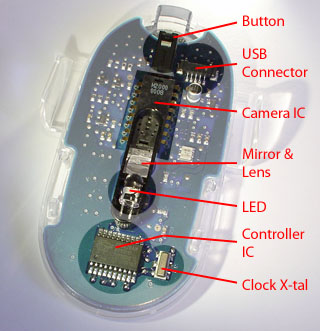
Wireless Mouse
Just like its name, it has no wire to be hooked up to the computer. This allow the users to freely use the mouse. Wireless mouse are efficient and have easy movements.

Laptop Mouse
Laptop mouse are definitely use for laptops and it is a substitution of the track pads on the laptop if users are not comfortable to use it. It comes in two types: wired and wireless.

References:
http://www.supercircuits.com/resources/learn/top-7-benefits-of-an-led-monitor
http://workawesome.com/productivity/dvorak-keyboard-layout/
http://smallbusiness.chron.com/advantages-disadvantages-using-qwerty-keyboard-66874.html
http://www.computerhope.com/jargon/n/numekeyp.htm
http://workawesome.com/productivity/dvorak-keyboard-layout/
http://smallbusiness.chron.com/advantages-disadvantages-using-qwerty-keyboard-66874.html
http://www.computerhope.com/jargon/n/numekeyp.htm
Thus, those are some examples of types of monitors, keyboards and mouse. Thank you for your kind attention.
No comments:
Post a Comment