The content of this blog consists of the right sitting position
while using a computer.It may sound insignificant to you but the way you sit
while playing computer affects your health. You can also avoid injury by
sitting in the right position. Below
is a summarized picture about some right procedures about the sitting position.

Thus, here are some tips of the right sitting position:
1. Supported backbones
Make sure that your upper and lower back are
supported. Even if needed,use a cushion or small pillow and put it in the seat
so you will feel comfortable and helps you to sit upright. Make sure that your
arms and shoulders are relaxed too. Adjust the armrest and remove the
unnecessary things that disturb you from using the computer.
2. Sit near to your
keyboard
Position
the keyboard near to you or directly in front of you. Make sure that you sit
center the keyboard so you can type comfortably.
3. Sitting position
The right sitting position is actually in 135 degrees. Not in the usual 90 degrees or the perpendicular body shape that people usually suggest to. 135 degrees is relaxing and yet the best position that one should sit.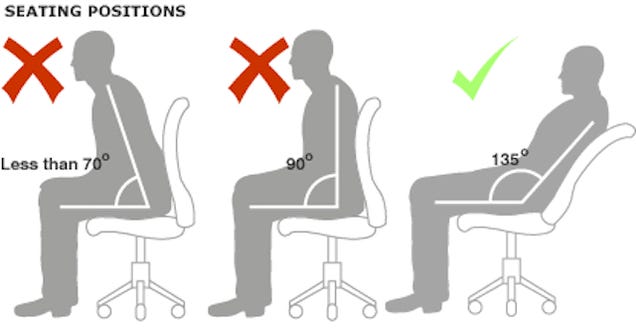
4. Rest your feet flat on the floor
Your feet must be flat on the floor or if
needed, use a footrest to help you feel more comfortable. Try as hard as
possible to not crossing your legs for this might affect your health and cause
legs posture problems.
5. Where to place your elbows and wrist
Place your elbows near to the body and your
wrist in straight position.
6. Arm position
Arm position is also important while using the computer. Position your arms horizontally with your keyboards and mouse and make sure your upper arms are vertical too. Your hands should be floating above the keyboards' position.
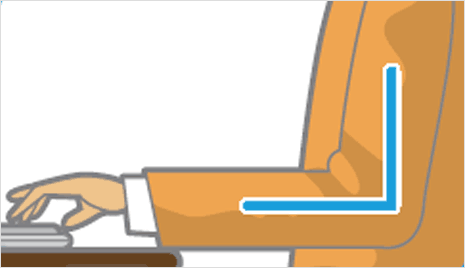
7. Take small breaks while using the computer
This may seem unnecessary
but this may help to relax your body especially your hands and eyes from typing
and looking for a long time on the screen.

Thus, those are some tips that you can apply while using the
computer. I hope this writing might help you. Thank you for reading and take care
of your own body!

No comments:
Post a Comment